So how to find and copy down the data to your PC?
This modmyifone thread: How to Backup lists a few of the 'data files' used by various applications. The tip that follows simply copies ALL files from
/Library/ to your local disk.Create a Windows batch file and place it in the same directory as folder named
Library and a copy of pscp.exe, iBackup.batset IP=
set /p IP=Enter your iPod's IP address (eg: 192.168.1.101):
pscp -r -pw alpine root@%IP%:/var/root/Library/* Library/
pause
When you run this, the command prompt will appear and wait for you to enter your iPod's IP Address [Settings » Wi-Fi » (your net) » IP Address] . It will then download everything from your iPod's /Library/ directory, so you get the main data files and a whole pile of cache data as well - about 13Mb in all (on my device).
Points to note (based on an iPhone, of course):
/Library/Preferences/*is probably something you'd want to keep all of, just in case/Library/Notes/notes.dbis apparently an sqlite data file. There's an sqlite gui too (which I haven't tested yet). Hopefully it'll be possible to download/edit and upload this file./Library/AddressBook/AddressBook.sqlitedbis even named as an sqlite file. iTunes will sync this for iPod owners since it's built-in/Library/Calendar/Calendar.sqlitedb- iTunes will sync this for iPod owners since it's built-in; in fact, it's one-way for the iPod because the Touch Calendar is read-only (for now)/Library/Keyboard/dynamic-text.datis apparently a mini-key-logger! I guess it's where they keyboard 'learns' (?)/Library/Mail/*contains a whole pile of different bits - probably best to use IMAP and rely on your server copy for that
I can't test on a Mac; but if you have one you can probably figure out how to use Terminal to grab the files.
UPDATE: sqlitebrowser works a treat
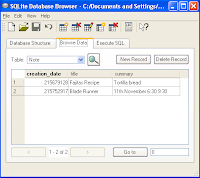
Thanks for the info.
ReplyDeleteBy the way, there's nothing illegal about jailbreaking and adding 3rd party apps. And it's very low risk. The worst that can happen is that you have to restore and then the iPod is as good as new.