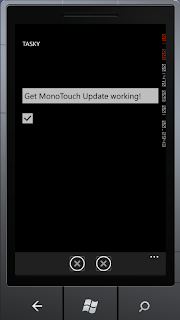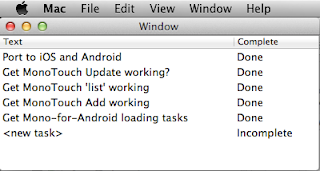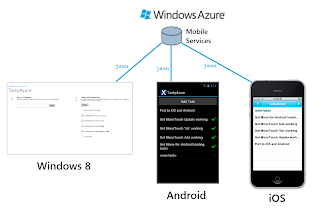Microsoft only recently announced a cool new addition to the Azure product offering:
Mobile Services. They have done a great job at providing a
getting started tutorial that gives you a working Windows 8 app in about 5 minutes (seriously, it's fast and easy).

Azure Mobile Services consist of an underlying REST API, so it didn't take long for someone (
Chris Risner :-) to put a
simple iOS client together. That was all the inspiration required to get it working with
MonoTouch.
Actually there is already a MonoTouch todo-list example called Tasky and it has previously been adapted to use Apple's iCloud storage.
The finished code for
TaskyAzure borrows heavily from the existing Tasky samples (eg. it uses MonoTouch.Dialog), and really only borrows the REST API urls and Json from
Chris' post. I might be biased, but the
C# code looks a lot simpler to me :-)
Visit github for the
TaskyAzure code. The app looks like this:


And just to prove that the Windows 8 app and the MonoTouch app are both writing to the same Azure database, here is a screenshot of the Azure Management Portal showing the data storage:
 Azure Mobile Services
Azure Mobile Services looks pretty interesting - look forward to seeing the official cross-platform APIs :-)
UPDATE: to try the code follow the Microsoft's instructions, including creating a free trial account. Once your Azure Mobile Service has been created, configure the app by updating the constants in the AzureWebService.cs class:
static string subdomain = "xxxxxx"; // your azure subdomain
static string MobileServiceAppId = "xxxxxx"; // your application key